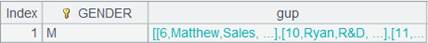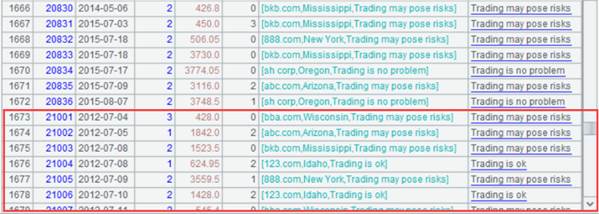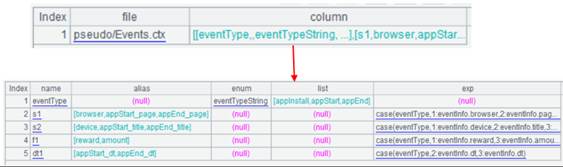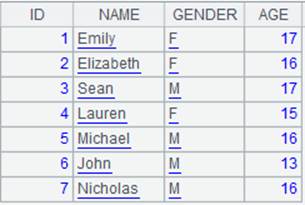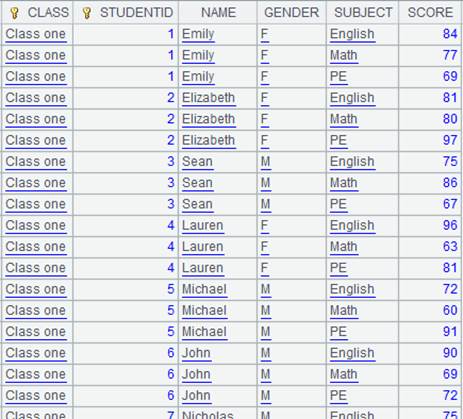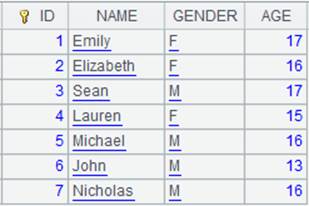pseudo()
Description:
Generate a pseudo table definition object.
Syntax:
pseudo(pd,n)
Note:
The function generates a pseudo table definition object by specifying the definition record pd. By setting up parameter n, you can get a multicursor from the pseudo table object; n is the number of subcursors in a multicursor.
Parameter:
Option:
|
@v |
Enable to use pure-table-sequence based column-wise computation on a pseudo table generated from a composite table |
Return value:
Pseudo table object
Example:
When data source of the pseudo table is a composite table:
|
|
A |
|
|
1 |
=create(file).record(["D:/file/pseudo/app.ctx"]) |
Define a pseudo table definition record, where the pseudo table’s data source is a composite table. |
|
2 |
=pseudo(A1) |
Generate a pseudo table object. |
|
3 |
=A2.import() |
Get a table sequence from the pseudo table. |
When data source of the pseudo table is a multizone composite table:
|
|
A |
|
|
1 |
=create(file,zone,date).record(["pseudo/OrderInfo.ctx",[1,2],"OTime"]) |
Define a pseudo table definition record, where the pseudo table’s data source is a multizone composite table; OTime field in the two zone tables 1.OrderInfo.ctx and 1.OrderInfo.ctx is time type; the field corresponds data in the year 2020 and 2021. |
|
2 |
=pseudo(A1) |
Generate a pseudo table object. |
|
3 |
=A2.select(OTime>date(2020,12,20)) |
Filter data according to the zone column and the program automatically gets data from the corresponding zone table. |
|
4 |
=A3.import() |
Return the filtering result as a table sequence. |
Set parameter n:
|
|
A |
|
|
1 |
=create(file).record(["emp.ctx"]) |
|
|
2 |
=pseudo(A1,3) |
Generate a pseudo table object where parameter n is 3. |
|
3 |
=A2.cursor() |
Get a multicursor having 3 subcursors from the pseudo table. |
When using @v option:
|
|
A |
|
|
1 |
=create(file).record(["Emp.ctx"]) |
|
|
2 |
=pseudo@v(A1) |
Generate a pseudo table object from a composite table and use @v option to enable pure-table-sequence-based, column-wise computation. |
|
3 |
=A2.cursor() |
Generate a column-wise cursor. |
|
4 |
=A2.import() |
Generate a pure table sequence. |
|
5 |
=A2.memory() |
Generate a column-wise, in-memory table. |
For an in-memory pseudo table:
|
|
A |
|
|
1 |
>tab=demo.query("select * from CITIES") |
Get CITIES table and store it in variable tab. |
|
2 |
=create(var).record(["tab"]) |
Use an in-memory table to define a pseudo table. |
|
3 |
=pseudo(A2) |
Generate a pseudo table object. |
|
4 |
=A3.select(STATEID==3) |
Get the information where STATEID is 3 from the pseudo table. |
|
5 |
=A4.import() |
|
Define pseudo table’s user-defined fields:
Below is data in emps.ctx:

In the data file, the range of DeptID field values is 1-5, which corresponds to five departments – Sales, Technology, R&D, Financial and Admin.
Bools field stores data of two binary fields – Gender and Married. In field Gender, 0 represents male and 1 represents female; In field Married, 0 represents single and 1 represents married. Bools field values are results of computing bits(Gender,Married).
|
|
A |
|
|
1 |
=create(file,column).record(["pseudo/emps.ctx",[{name:"DeptID",enum:"Dept",list:["Sales","Technology","R&D","Financial","Admin"]}, {name:"Bools",bits:["IfMarried","IfLady"]}]]) |
Bools Define a pseudo table definition record, which contains a enumerated pseudo field Dept and a binary dimension pseudo field.
|
|
2 |
=pseudo(A1) |
Generate a pseudo table object. |
|
3 |
=A2.import(DeptID,Dept) |
DeptID field values 1-5 correspond to ["Sales","Technology","R&D","Financial","Admin"] respectively.
|
|
4 |
=A2.import(Gender,Married,IfMarried,IfLady) |
View the correspondence between Gender/Married and IfLady/IfMarried:
|
Define pseudo table’s user-defined fields – the redundant field:
Below is data of Details.ctx:

custInfoComment is a redundant field that stores values of custInfo.comment field:
|
|
A |
|
|
1 |
=create(file,column).record(["pseudo/Details.ctx",[{name:"custInfoComment",exp:"custInfo.comment"}]]) |
Define
exp:"custInfo.comment" for the pseudo table and its corresponding
real field custInfoComment. |
|
2 |
=pseudo(A1) |
Generate a pseudo table object. |
|
3 |
=A2.select(pos(custInfo.comment,"risk")) |
As the filtering condition contains an expression, instead of retrieving custInfo records and then their fields, custInfo will be replaced by the real field custInfoComment. |
|
4 |
=A3.import() |
Import the filttering result.
|
|
5 |
=file("pseudo/details_new.btx").cursor@b(id,ddate,device,amt,bools,custInfo) |
Below is data of details_new.btx:
|
|
6 |
=A2.append(A5) |
Append A5’s data to A2, during which the program will automatically convert and generate custInfoComment |
|
7 |
=A3.import() |
Data of details.ctx after data appending:
|
Define pseudo table’s user-defined fields – field aliases:
Below is data of Events.ctx:
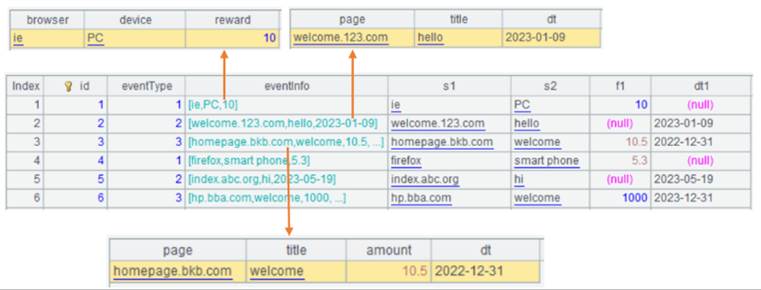
Each row of data is an event. Each event stores eventType and the corresponding property information eventInfo.
eventType field values are 1-3, which correspond to appInstall, appStart and append.
eventInfo contains records that also contain multiple fields for storing different properties.
s1, s2, f1 and dt1 are real fields that store the properties of the three types of events. s1 stores three string properties of the three types of events – browser, page and page; s2 stores three string properties of the three types of events – device, title and title; f1 stores two numeric properties – reward and amount, for appInstall event and append event; dt1 stores two datetime properties – dt and dt for appInstall event and append event.
|
|
A |
|
|
1 |
=create(file,column).record(["pseudo/Events.ctx",[{name:"eventType",alias:null,enum:"eventTypeString",list:["appInstall","appStart","appEnd"],exp:null}, {name:"s1",alias:["browser","appStart_page","appEnd_page"],enum:null,list:null,exp:"case(eventType,1:eventInfo.browser,2:eventInfo.page,3:eventInfo.page)"}, {name:"s2",alias:["device","appStart_title","appEnd_title"],enum:null,list:null,exp:"case(eventType,1:eventInfo.device,2:eventInfo.title,3:eventInfo.title)"}, {name:"f1",alias:["reward","amount"],enum:null,list:null,exp:"case(eventType,1:eventInfo.reward,3:eventInfo.amount)"}, {name:"dt1",alias:["appStart_dt","appEnd_dt"],enum:null,list:null,exp:"case(eventType,2:eventInfo.dt,3:eventInfo.dt)"}]]) |
Configure multiple aliases having business meanings for each real field in the pseudo table definition. Three aliases of real field s1: "browser","appStart_page","appEnd_page", and their corresponding expressions: exp:"case(eventType, 1:eventInfo.browser, 2: eventInfo.page, 3: eventInfo.page)". If value of eventType isn't 1, 2 or 3,value of real field s1 should be null. Therefore, here the code should not be case(eventType, 1:eventInfo.browser;eventInfo.page). It is similar to configure aliases for s2, f1 and dt1. |
|
2 |
=pseudo(A1) |
Generate a pseudo table object. |
|
3 |
=A2.select(eventTypeString=="appInstall" && browser=="firefox") |
There is a field alias in the filter condition, so SPL won't first retrieve eventInfo records and then their fields; rather, it automatically replaces it with the real field s1 and uses values of the redundant field to peform the subsequent computations. |
|
4 |
=A3.import(id,eventTypeString,browser,reward) |
Get the filter result
|
|
5 |
=file("pseudo/events_new.btx").cursor@b(id,eventTypeString,eventInfo) |
Below is data in events_new.btx:
|
|
6 |
=A2.append(A5) |
Append data, during which the system automatically generate s1, f1 and other fields according to eventTypeString and eventInfo. |
|
7 |
=A2.import() |
Events.ctx with appened data:
|