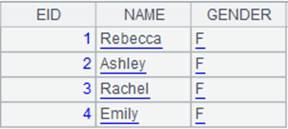connect()
Description:
Establish a connection to a database.
Syntax:
|
connect(dataSource) |
|
|
connect(drv,url) |
Connect to a database through its driver and URL, in which the username and password are written. |
|
connect() |
Used in a simple SQL query to return the connection to a data source in the file system. |
Note:
The function establishes a data source connection. Return the connection to a data source in the file system when parameters are absent.
Parameter:
|
dataSource |
The name of a data source. |
|
drv |
Database driver class. |
|
url |
Database driver connection URL. |
Option:
|
@l
|
Return field names and table names in lower case; by default, it’s the database that handles the cases. |
|
@e |
If there is an error, return an error message to be processed automatically with the code; without the option, an interrupt occurs. |
|
@ncurs |
Transaction isolation levels for the connection, corresponding respectively to none, commit, uncommit, repeatable, and serializable. |
Return value:
Data source connection
Example:
|
|
A |
|
|
1 |
=connect("demo") |
Connect to data source demo. If any database operation error occurs, the data source connection will be interrupted. |
|
2 |
=connect@e("demo") |
Connect to data source demo. For any operation on this connection, if any error occurs, a message will be returned and processed by code. |
|
3 |
=connect@c("demo") |
Connect to the data source demo, with the transaction isolation level being commit. |
|
4 |
=connect("org.hsqldb.jdbcDriver","jdbc: hsqldb:hsql://127.0.0.1/demo?user=sa") |
Leave the password blank. |
|
5 |
=connect("com.mysql.jdbc.Driver","jdbc: mysql://127.0.0.1:3306/mysqlwp?user=root &password=root") |
|
|
6 |
=connect() |
Connect to the file system. |
|
7 |
=connect@l("demo") |
Connect to demo data source and return field names and table names in lower case. |
|
8 |
=A7.query("select * from DEPT") |
|
|
9 |
=connect("com.esproc.jdbc.InternalDriver","jdbc:esproc:local://") |
Connect to esproc-JDBC data source. |
|
10 |
=connect("oracle.jdbc.driver.OracleDriver","jdbc:oracle:thin:root/root@127.0.0.1:1521:orcl") |
Connect to oracle datasource. orcl is SID. |
|
11 |
=connect("oracle.jdbc.driver.OracleDriver","jdbc:oracle:thin:root/root@//127.0.0.1:1521/snA") |
Connect to oracle datasource. snA is service_name. |
Related function: