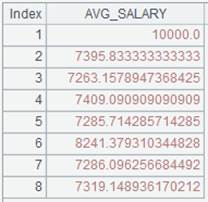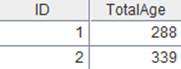hbase_scan()
Description:
Query a HBase database and return result as a cursor or a table sequence.
Syntax:
hbase_scan(client,tableName,family:column:type:alias,family2:column2:type:alias2,...;rowPrefix:x,filter:f,startRow:startrow,stopRow:stoprow,timeRange:[t1,t2]) .
Note:
This external library function (See External Library Guide) gets data from an HBase database and by default returns a table sequence. Return a cursor when there’s @c option.
Option:
|
@c |
Return a cursor |
Parameter:
|
client |
Database connection information. |
|
tableName |
Table name. |
|
family |
Column family name. |
|
column |
Column name. |
|
Type |
Data type; can be omitted. |
|
alias |
Another name of a column; can be omitted. |
|
rowPrefix:x |
“rowPrefix:” is a fixed format; parameter x is the prefix of rowKey . |
|
filter:f |
Filter handle. |
|
startRow:startrow |
“startRow:” is a fixed format; parameter startrow represents the starting row, which will be included in data retrieval. |
|
stopRow:stoprow |
“stopRow:” is a fixed format; parameter stoprow represents the ending row, which will be excluded in data retrieval. |
|
timeRange:[t1,t2] |
“timeRange:[,]” is a fixed format; parameter t1 is the starting timestamp whose value will be retrieved, and parameter t2 is the ending timestamp whose value won’t be retrieved. |
Return value:
Table sequence/Cursor
Example:
|
|
A |
|
|
1 |
=hbase_open("hdfs://192.168.0.8:9000") |
|
|
2 |
=hbase_scan(A1,"emp") |
Query all table data. |
|
3 |
=hbase_scan@c(A1,"emp") |
Return a cursor. |
|
4 |
=A3.fetch() |
|
|
5 |
=hbase_filter("SingleColumnValueFilter","family","tel","=",hbase_cmp@s("13")) |
|
|
6 |
=hbase_scan(A1,"emp";filter:A5) |
Return data filtered out by A5. |
|
7 |
=hbase_scan(A1,"emp","company:name":string:cname,"company:position":string:cpos,"family:tel":string;filter:A5,startRow:row3,stopRow:row7) |
Get data from row3 to row7, which is excluded, from A5’s filtered data. |
|
8 |
=hbase_scan(A1,"emp","company:name":string:cname,"company:position":string:cpos,"family:tel":string;filter:A5,rowPrefix:row1) |
Get a row whose prefix is row1 from A5’s filtered data. |
|
9 |
=hbase_scan(A1,"emp","company:name":string:cname,"company:position":string:cpos,"family:tel":string;filter:A5,startRow:row3 ,stopRow:row7,timeStamp:1488855958071) |
|
|
10 |
=hbase_scan(A1,"emp","company:name":string:cname,"company:position":string:cpos,"family:tel":string;filter:A5,startRow:row3, stopRow:row7,timeRange:[1488855958071,1488855958255]) |
|
Related function: