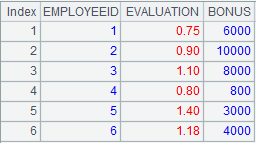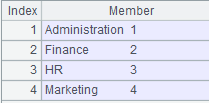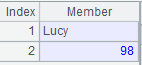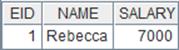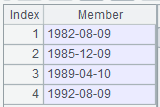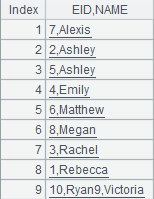f.sortx()
Description:
Sort a data file or a sequence of files and generate a new file.
Syntax:
|
f.sortx(Fi,…;fn ,s) |
Sort a data file according to field Fi and generate a new file. |
|
[fi,…].sortx(Fi,…;fn ,s) |
Sort a sequence of files according to field Fi and generate a new file; perform a simple concatenation when parameter Fi is absent. |
Note:
The function sorts data file f or a sequence of files [fi,…] by certain field Fi , generates a new file fn and return non-null if the operation succeeds.
Parameter:
|
f |
A bin/text file object. |
|
[fi,…] |
A sequence of bin/text files of same structure. |
|
Fi |
Name(s) of f field(s) by which the file is sorted. |
|
fn |
Bin/text file object(s); generate a temporary file and return its cursor when this parameter is absent. |
|
s |
A custom separator. Default separator is tab. When this parameter is absent, the comma before it can be omitted. Ignore this parameter when f/[fi,…] is a bin file or a sequence of bin files. |
Option:
|
@b |
Sort a bin file; this option must be used when f/[fi,…] is a bin file or a sequence of bin files. |
|
@t |
Work when f/[fi,…] is a text file to make the first row the field names. |
|
@c |
Work when f/[fi,…] is a text file; when parameter s is absent, use comma as the separator. |
Return value:
Boolean/Cursor
Example:
Sort a bin file:
|
|
A |
|
|
1 |
=file("PERFORMANCE.btx") |
A bin file object; its content is as follows:
|
|
2 |
=file("PER-cp.btx") |
Specify a bin file object. |
|
3 |
=A1.sortx(BONUS;A2) |
Sort PERFORMANCE.btx by BONUS field and generate a new bin file PER-cp.btx, whose content is as follows:
|
|
4 |
=A1.sortx(BONUS) |
As parameter fn is absent, generate a temporary file in the temporary directory and return a cursor, whose content is same as that in A3. |
Sort a sequence of bin files:
|
|
A |
|
|
1 |
=file("f_emp.btx") |
A bin file object; its content is as follows:
|
|
2 |
=file("m_emp.btx") |
A bin file object; its content is as follows:
|
|
3 |
=file("emp_all.btx") |
|
|
4 |
=[A1,A2].sortx@b(SALARY,EID;A3) |
Sort f_emp.btx and m_emp.btx by SALARY and EID fields and generate a new bin file emp_all.btx, whose content is as follows:
|
|
5 |
=[A1,A2].sortx@b(SALARY) |
As parameter fn is absent, return a cursor. |
Perform a simple concatenation on a sequence of bine files when parameter Fi is absent:
|
|
A |
|
|
1 |
=file("f_emp.btx") |
A bin file object whose content is as follows:
|
|
2 |
=file("m_emp.btx") |
A bin file object whose content is as follows:
|
|
3 |
=file("emp_gb.btx") |
|
|
4 |
=[A1,A2].sortx@b(;A3) |
Concatenate f_emp.btx and m_emp.btx and generate a new bin file emp_gb.btx whose content is as follows:
|
Sort a text file:
|
|
A |
|
|
1 |
=file("emp.txt") |
Below is content of emp.txt:
|
|
2 |
=file("emp-cp.csv") |
|
|
3 |
=A1.sortx@ct(NAME;A2) |
Sort comma-separated emp.txt by NAME and write it to emp-cp.csv, during which the first line is used as field names. |
|
4 |
=A2.import@t() |
Import emp-cp.csv and return the following result:
|