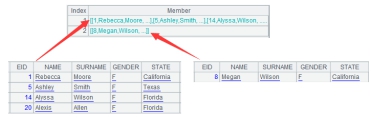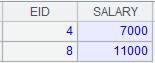fork A i ,…
Description:
Use multithreads to execute the code block in a cellset.
Syntax:
fork Ai,…
Note:
Ai is a sequence parameter, whose length determines the number of parallel threads. The statement makes multiple duplicates of the current cellset and its context to execute them respectively using multiple threads. A sequence parameter will be separated to have its members respectively used as the value of current cell for the execution of each thread; and a single-value parameter will be duplicated to be distributed to each thread. Form a sequence of values returned by the code block and enter them into the fork cell.
Use #c to represent parallel thread number in the code block.
Parameter:
|
Ai |
A sequence |
Example:
Single parameter:
|
|
A |
B |
|
|
1 |
fork [[1,20,6,14,5],[32,8]] |
|
Return the return results of multithreads once the fork code block is executed.
|
|
2 |
|
=connect("demo") |
|
|
3 |
|
=B2.query("select * from EMPLOYEE where EID in (?) ",A1) |
EID is the parameter. |
|
4 |
|
=B2.close() |
|
|
5 |
|
return B3 |
|
Multiple parameters:
|
|
A |
B |
|
|
1 |
fork [[1,20,6,14,5],[32,8]],"F" |
/ |
Return the return results of multithreads once the fork code block is executed.
|
|
2 |
|
=connect("demo") |
|
|
3 |
|
=B2.query("select * from EMPLOYEE where EID in (?) and GENDER=?",A1(1),A1(2)) |
EID is the first sequence parameter, GENDER is the second sequence parameter. |
|
4 |
|
=B2.close() |
|
|
5 |
|
return B3 |
|
Use parallel thread number:
|
|
A |
B |
|
|
1 |
=file("PersonnelInfo.txt") |
|
|
|
2 |
fork to(4) |
|
|
|
3 |
|
=A1.import@t(;A2:4) |
Retrieve records from data file A1 using multiple threads |
|
4 |
|
return #A2|B3 |
#A2 represents the parallel thread number. |
Related functions: