esProc JDBC
You can choose to skip this section if you are not a professional programmer. This won’t affect your learning about the other contents of this Tutorial.
esProc can be embedded into Java applications. The latter can call the cellset program written in esProc using the JDBC-style of connection. The method of calling the esProc program is the same as that of calling the stored procedure. The following is a brief introduction of how to use esProc JDBC.
1.9.1 Description of esProc JDBC jars
esProc JDBC is like an incomplete database JDBC driver without physical tables. It can be regarded simply as a database that only supports the stored procedure. In addition, it has a built-in computing engine, thus no standalone servers are needed.
esProc JDBC involves two basic jars. Both are located in [installation directory]\esProc\ lib:
esproc-bin-xxxx.jar esProc computing engine and JDBC driver
icu4j_60.3.jar handle internationalization
If other databases are to be used as the data sources of esProc JDBC, then the driver jars of these databases should be in place. For example, hsqldb-2.7.3-jdk8.jar is necessary when using the demo database. Please note that the esProc JDBC requires JDK1.8 or higher versions.
1.9.2 Basic uses
In the cellset code, the result set is returned by return statement.
|
|
A |
|
1 |
=connect("demo") |
|
2 |
=A1.query("select * from EMPLOYEE where EID=?",arg1) |
|
3 |
>A1.close() |
|
4 |
return A2 |
In the application code, arg1 is a cellset parameter. Let’s name this script file test.splx.
Note: The result set of a script file is returned by return statement. When the script file is called, its parameters will get assigned in the order of their appearance, rather than according to the names.
1) Load the necessary jars. Load the basic esProc JDBC jars mentioned above while launching the Java application. These jars can be put in the directory of WEB-INF/lib under the web application.
2) Deploy raqsoftConfig.xml and script files.
Configure the raqsoftConfig.xml file, which contains the basic configuration information of esProc, such as search path, data source configuration, etc. The file can be found in the path esProc\config in esProc’s installation directory and has the same information as that set in the esProc Option tab. The configuration is allowed to be adjusted before deployment (like modifying the Search path used to search for a script file):

The data source used in a script file can be configured in the Datasource Manager:
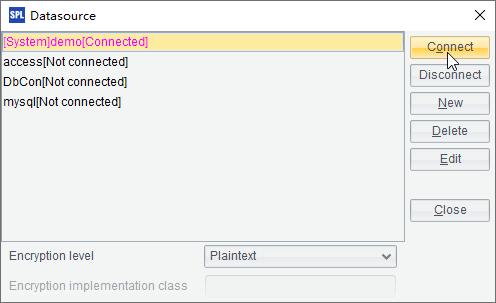
After the modification, put raqsoftConfig.xml in the class path of the application that will use them.
Put the test.splx created in Step 1 in the class path of the application, or put it in the path specified by <splPathList/> node in the configuration file (i.e. the above-mentioned search path).
3) Further configure file raqsoftConfig.xml manually if necessary. For more details, refer to related documents. Note that the configuration file name must not be changed.
4) Call the script file in Java program.
public void testDataServer(){
Connection con = null;
java.sql.CallableStatement st;
java.sql.PreparedStatement st2;
try{
//establish a connection
Class.forName("com.esproc.jdbc.InternalDriver");
con= DriverManager.getConnection("jdbc:esproc:local://");
//call the stored procedure in which test is the name of the script file
st =con.prepareCall("call test(?)");
//set the parameters
st.setObject(1,"3");
//the result obtained by executing the following code is the same as that obtained using the above calling method
st =con.prepareCall("call test(3)");
//execute the stored procedure
st.execute();
//get result set
ResultSet set = st.getResultSet();
}
catch(Exception e){
System.out.println(e);
}
finally{
//close the connection
if (con!=null) {
try {
con.close();
}
catch(Exception e) {
System.out.println(e);
}
}
}
}
To learn more about the calling methods and configuration, please refer to Integration & Application.