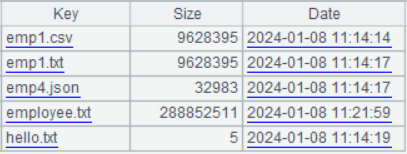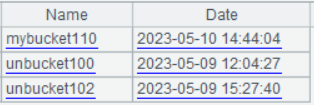- esProc
- YModel
- ReportLite
- Official Website
- http://doc.scudata.com:8888/WEB-INF/layout/application.jsp1
- Data Type
- Operators
- Mathematical Functions
- String Functions
- Date/Time Functions
- Sequence Functions
- Table Sequence Functions
- Loop Functions
- Functions for Associative Operations
- File-handling Functions
- Database Functions
- Cursor Functions
- Statements
- System- & interface-related Functions
- Cluster Computing Functions
- Chart-plotting Functions
- External Library Functions
- Composite-Table-Related Functions
- Remote-service-related functions
- Simple SQL
-
Functions
- #@
- #c
- $(d)dql...
- $(db)sql;…
- ${macroExp}
- =expression
- >statement
- [a:b]
- @
- @x:…
- A()
- A.(x,...)
- [a1,...an]
- abs()
- acos()
- acosh()
- age()
- align()
- ali_open()
- ali_close()
- ali_query()
- alter()
- and()
- append()
- argpost
- array()
- asc()
- asin()
- asinh()
- atan()
- atanh()
- attach()
- avg()
- base64()
- between()
- bi()
- bits()
- bit1(x)
- bit1(x,y)
- blob()
- bool()
- break {a}
- C
- Cr()
- calc()
- call()
- call path/spl(…)
- calls path/spl(…)
- callx()
- cand()
- canvas()
- case()
- ceil()
- cellname()
- cgroups()
- ch.()
- channel()
- char()
- chardetect()
- charencode()
- chi_p()
- chi2inv()
- chn()
- clear()
- clipboard()
- close()
- cmp()
- cor()
- comabs()
- comangle()
- combin()
- comconj()
- comexp()
- comimage()
- commit()
- compair()
- complex()
- comreal()
- comsign()
- comstr()
- comunwrap()
- concat()
- conj()
- connect()
- contain()
- corskew()
- cos()
- cosh()
- count()
- cov()
- covm()
- create()
- cs.(x)
- cuboid()
- cum()
- cumulate()
- cursor()
- date()
- datederive()
- dateinterval()
- datetime()
- day()
- days()
- decimal()
- delete()
- deq()
- derive()
- det()
- diff()
- digits()
- directory()
- dis()
- dism()
- dql()
- dup()
- dynadb.close()
- dynadb.execute()
- dyna_open()
- dynadb.query()
- dynadb.table()
- E()
- E()
- elapse()
- elasticnet()
- end s
- enum()
- env()
- eq()
- error()
- eval()
- es_close()
- es_delete()
- es_export()
- es_head()
- es_open()
- es_get()
- es_post()
- es_put()
- exec()
- execute()
- exists()
- exp()
- export()
- exportavro()
- eye()
- f@o(…)
- Faccrint()
- Faccrintm()
- fact()
- false
- Fcoupcd()
- Fcoups()
- Fdb()
- Fddb()
- Fdisc()
- Fduration()
- fetch()
- field()
- file()
- filename()
- fill()
- fillcons()
- fillfun()
- fillmthd()
- find()
- Fintrate()
- finv()
- Firr()
- fisher_p()
- fjoin()
- float()
- floor()
- Fmirr()
- fname()
- fno()
- Fnper()
- Fnpv()
- for
- fork
- format()
- Fpmt()
- Fprice()
- Frate()
- Freceived()
- freq ()
- Fsln()
- Fsyd()
- ftp_cd()
- ftp_open()
- ftp_close()
- ftp_dir()
- ftp_get()
- ftp_mget()
- ftp_mput()
- ftp_put()
- func()
- Fv()
- Fvdb()
- Fyield()
- get()
- gcd()
- gcs_bucket()
- gcs_close()
- gcs_copy()
- gcs_file()
- gcs_list()
- gcs_open()
- goto C
- group()
- groupi()
- groupn()
- groups()
- groupx()
- hash()
- hbase_close()
- hbase_cmp()
- hbase_filter()
- hbase_filterlist()
- hbase_get()
- hbase_open()
- hbase_rest()
- hbase_scan()
- hdfs_open()
- hdfs_close()
- hdfs_dir()
- hdfs_download()
- hdfs_exists()
- hdfs_file()
- hdfs_upload()
- hdfs_write()
- hive_open()
- hive_close()
- hive_cursor()
- hive_execute()
- hive_query()
- hosts()
- hour()
- htmlparse()
- httpfile()
- I()
- i()
- icursor()
- icount()
- id()
- if
- if()
- ifa()
- ifdate()
- ifind()
- ifn()
- ifnumber()
- ifpure()
- ifr()
- ifstring()
- ift()
- iftime()
- ifv()
- ifx_close()
- ifx_conn()
- ifx_cursor()
- ifx_listfrag()
- ifx_savefrag()
- ifx_setfrag()
- ifx_takefrag()
- import()
- importavro()
- impute()
- index()
- inf()
- influx_close()
- influx_insert()
- influx_open()
- influx_query()
- influx2_close()
- influx2_delete()
- influx2_open()
- influx2_query()
- influx2_rest()
- insert()
- int()
- interval()
- inv()
- inverse()
- invoke()
- isalpha()
- isdigit()
- isect()
- iselect()
- islower()
- ismiss()
- ismissm()
- isolate()
- isupper()
- iterate()
- j()
- join()
- joinx()
- json()
- jvm()
- k()
- kafka_close()
- kafka_commit()
- kafka_offset()
- kafka_open()
- kafka_poll()
- kafka_send()
- key()
- keys()
- kmeans()
- lasso()
- lcm()
- left()
- len()
- lg()
- like()
- linefit()
- lineplan()
- ln()
- load()
- lock()
- long()
- lower()
- m()
- mae()
- makimamthd()
- max()
- maxp()
- mcumsum()
- mcursor()
- md5()
- median()
- memory()
- merge()
- mergex()
- mfind()
- mi()
- mid()
- millisecond()
- min()
- minp()
- minute()
- mmean()
- mnorm()
- mode()
- modify()
- mongo_close()
- mongo_open()
- mongo_shell()
- month()
- movefile()
- movmthd()
- mul()
- mse()
- mstd()
- msum()
- mvp()
- n.f(x)
- name()
- new()
- news()
- next{a}
- nodes()
- norm()
- norminv()
- not()
- now()
- ntile()
- null
- number()
- numnorm()
- nvl()
- o()
- olap_close()
- olap_open()
- olap_query()
- ones()
- open()
- or()
- oss_bucket()
- oss_close()
- oss_copy()
- oss_file()
- oss_list()
- oss_open()
- output()
- p()
- pad()
- parse()
- paste()
- pca()
- pchipmthd()
- pdate()
- pearson()
- penum()
- periods()
- permut()
- pfind()
- pi()
- pivot()
- pjoin()
- pls()
- pmax()
- pmin()
- polyfit()
- pos()
- power()
- prior()
- proc()
- product()
- proportion()
- property()
- pseg()
- pselect()
- pseudo()
- psort()
- ptop()
- push()
- Qconnect()
- Qdirectory()
- Qenv()
- Qfile()
- Qload()
- Qlock()
- Qmove()
- query()
- r.(x,...)
- r.F
- r.F=x
- r2dbc_close()
- r2dbc_exec()
- r2dbc_open()
- r2dbc_query()
- rand()
- rands()
- range()
- rank()
- ranki()
- rankm()
- ranks()
- read()
- record()
- redis_close()
- redis_command()
- redis_open()
- regex()
- register()
- remainder()
- rename()
- replace()
- report_config()
- report_export()
- report_open()
- report_run()
- reportlite_config()
- reportlite_export()
- reportlite_open()
- reportlite_run()
- reset()
- result
- return xi
- rgb()
- ridge()
- right()
- rmmiss()
- rmmissdim()
- rollback()
- round()
- run()
- rvs()
- s3_bucket()
- s3_close()
- s3_copy()
- s3_file()
- s3_list()
- s3_open()
- sap_client()
- sap_close()
- sap_cursor()
- sap_execute()
- sap_getparam()
- sap_table()
- savepoint()
- sbs()
- se()
- second()
- segp()
- select()
- seq()
- sert()
- setenum()
- sf_close()
- sf_open()
- sf_query()
- sf_wsdlclose()
- sf_wsdlopen()
- sf_wsdlquery()
- sf_wsdlview()
- sg()
- shift()
- sign()
- sin()
- sinh()
- size()
- skew()
- skip()
- sleep()
- smooth()
- sort()
- sortx()
- spark_open()
- spark_close()
- spark_cursor()
- spark_query()
- spark_read()
- spearman()
- splinemthd()
- split()
- splserver()
- sqlparse()
- sqltranslate()
- substr()
- stax_close()
- stax_open()
- stax_cursor()
- stax_query()
- sqrt()
- step()
- string()
- structure
- sum()
- svm()
- swap()
- switch()
- syncfile(hs,p)
- system()
- T()
- tarcorskew()
- tan()
- tanh()
- time()
- tinv()
- to()
- top()
- total()
- transpose()
- trim()
- true
- try
- ttest_p()
- typeof(x)
- union()
- update()
- upper()
- urlencode()
- uuid()
- v()
- var()
- var(V)
- var(x)
- was_bucket()
- was_close()
- was_copy()
- was_file()
- was_list()
- was_open()
- web_crawl()
- webhdfs()
- webhdfs_file()
- words()
- workday()
- workdays()
- write()
- ws_call()
- ws_client()
- xjoin()
- xjoinx()
- xlscell()
- xlsclose()
- xlsexport()
- xlsimport()
- xlsmove()
- xlsopen()
- xlswrite()
- xml()
- xor()
- xunion()
- year()
- ym2_close()
- ym2_env()
- ym2_mcfload()
- ym2_model()
- ym2_pcfload()
- ym2_pcfsave()
- ym2_predict()
- ym2_result()
- zeros()
- zip()
- zip_add()
- zip_close()
- zip_compress()
- zip_del()
- zip_encrypt()
- zip_extract()
- zip_open()
- Intersection of sequences
- Comparison operation
- Hexadecimal long integer
- Modulus
- Concatenation of sequences
- Arithmetic operations
- Compound assignment
- String
- String concatenation
- Alignment arithmetic operations
- Difference between sequences
- Union of sequences
- Multiplication of sequences
- Table sequence constant
- Record constant
- XOR-enabled sequence
- The writing rules for expression x in loop functions
- Batch Computation
- Identifier
- Opposite Number
- Empty Sequence
- Assignment
- Value Computation and Assignment
- Escape Character
- Logical Operations
- Long Integer
- Cell type
- Code block type
- Chart Elements
was_list()
Description:
List files in Windows Azure Storage buckets or the specified bucket.
Syntax:
was_list(fd,[bucket])
Note:
External library function (See External Library Guide).
The function lists files in Windows Azure Storage buckets or the specified bucket and returns a table sequence containing the files or certain properties of the storage buckets.
It lists all files in the specified storage bucket bucket when all parameters are present; in the returned table sequence, Key field contains file names, Size field records file sizes in the unit of byte, and Date field is the creation time or the last modified time of the current file.
It lists all WAS storage buckets when parameter bucket is absent; in the returned table sequence, Key field represents the storage bucket name and Size field won’t be displayed.
Parameter:
|
fd |
WAS connection object |
|
bucket |
Storage bucket name |
Return value:
Table sequence
Example:
|
|
A |
|
|
1 |
=was_open("mywas","MSU4nLvFd+uYaFw8EtB2GzJ8e==","core.windows.net","https") |
|
|
2 |
=was_list(A1,"test1") |
Return a list of names of all files in storage bucket named test1. |
|
3 |
=was_list(A1) |
Return a list of storage buckets. |
|
4 |
>was_close(A1) |
Close the WAS connection. |