Type conversion functions
This section introduces type conversion functions used for report making by listing their descriptions, syntax, parameters, return values and options, and giving related examples.
bigint()
Description:
Convert a character type integer to a big integer, or obtain the integer part of numeric data and return a big integer.
The big integer is high precision data that supports greater-than-64-bit integers but has low computing efficiency.
For less-than-64-bit integers, long type data (support 64-bit integers which are 264 at most) or int type data (support 32-bit integers which are 232 at most) are recommended.
Syntax:
bigint(stringExp)
bigint(numberExp)
Parameter:
|
stringExp |
An integer string to be converted |
|
numberExp |
Numeric data whose integer part needs to be obtained; use decimal type when it is greater-than-64-bit data, while by default use double type (64-bit) |
Return value:
Big integer
Example:
Example 1: bigint("123456789012345678901234567890")
Return 123456789012345678901234567890
Example 2: bigint(decimal("1234567890123456789012345.67890"))
Return 1234567890123456789012345
Example 3: bigint(12345.6789012345678901234567890)
Return 12345
chn()
Description:
Convert an integer to capitalized Chinese characters for the corresponding number.
Syntax:
chn(intExp)
Parameter:
|
intExp |
An integer expression |
Return value:
Character type
Option:
|
@a |
Enable to write a number in the way of “billion, ten thousand, thousand, hundred, ten” in Chinese; by default, write it in the way of “one, two, three, four, five, six, seven…” in Chinese |
|
@u |
Enable to write a number using capitalized Chinese characters, which are “壹贰叁肆伍陆柒捌玖拾佰仟”; by default, write it with the regular Chinese characters |
Example:
Example 1: chn@a(1234567) Return "一百二十三万四千五百六十七"
Example 2: chn(1234567) Return "一二三四五六七"
Example 3: chn@au(1234567) Return "壹佰贰拾叁万肆仟伍佰陆拾柒"
Example 4: chn@u(1234567) Return "壹贰叁肆伍陆柒"
decimal()
Description:
Convert a string or a numeric value to a big decimal number.
Syntax:
decimal(stringExp)
decimal(numberExp)
Parameter:
|
stringExp |
A specified numeric string, which is allowed to contain the decimal point |
|
numberExp |
A numeric value that is of or less than 64 bits; use stringExp when it has greater than 64 bits |
Return value:
Big decimal number
Example:
Example 1: decimal("123456789012345678901234567890")
Return 123456789012345678901234567890
Example 2: decimal(1234567890123456)
Return 1234567890123456(BigDecimal type)
double()
Description:
Convert a string or a number to a 64-bit double-precision floating-point number.
Syntax:
double(string)
double(number)
Parameter:
|
string |
The to-be-converted string expression of double-precision floating-point number, which is of or less than 64 bits; the function result is imprecise for a number greater than 64 bits |
|
number |
A to-be-converted double-precision floating-point number, which is of or less than 64 bits; the function result is imprecise for a number greater than 64 bits |
Return value:
A 64-bit double-precision floating-point number
Example:
Example 1: double("1234567") Return 1234567.0
Example 2: double(1234567) Return 1234567.0
float()
Description:
Convert a single-precision floating-point number, a double-precision floating-point number or a string into a 64-bit single-precision floating-point type.
Syntax:
float(string)
float(number)
Parameter:
|
string |
A to-be-converted string expression of single-precision floating-point number or double-precision floating-point number, which is of or less than 64 bits; result of float(string) is imprecise for a number greater than 64 bits |
|
number |
A to-be-converted number, which is of or less than 64 bits; the result of float(number) is imprecise for a number greater than 64 bits |
Return value:
A 64-bit double-precision floating-point number
Example:
Example 1: float("1234567") Return 1234567.0
Example 2: float(1234567.0) Return 1234567.0
Example 3: float(1234567) Report expression error because 1234567 isn’t a floating-point number
hexstring()
Description:
Convert the specified data or a byte array into hexadecimal characters (treat the data as unsigned data type).
Syntax:
hexstring(dataExp)
Parameter:
|
dataExp |
The specified data or byte array expression |
Option:
|
@s |
Separate data with space; by default data will not be separated |
Return value:
Hexadecimal characters
Example:
Example 1: hexstring@s(12345678) Return "00 BC 61 4E"
Example 2: hexstring(12345678) Return "00BC614E"
ifdate()
Description:
Find whether the specified data is date or datetime type.
Syntax:
ifdate(exp)
Parameter:
|
exp |
An expression of any data type |
Return value:
Boolean type
Example:
Example 1: ifdate("2006-10-10") Return false
Example 2: ifdate(date("2006-10-10 10:20:30")) Return true
Example 3: ifdate("20061010") Return false
Example 4: ifdate("10:20:30") Return false
Example 5: ifdate(date("2006-10-10")) Return true
ifnumber()
Description:
Find whether the specified data is numeric type.
Syntax:
ifnumber(exp)
Parameter:
|
exp |
An expression of any data type |
Return value:
Boolean type
Example:
Example 1: ifnumber("abc") Return false
Example 2: ifnumber("1234") Return false
Example 3: ifnumber(1234) Return true
Example 4: ifnumber("1234sss") Return false
ifstring()
Description:
Find whether the specified data is string type.
Syntax:
ifstring( Exp )
Parameter:
|
Exp |
An expression of any data type |
Return value:
Boolean type
Example:
Example 1: ifstring("abc") Return true
Example 2: ifstring(1234) Return false
Example 3: ifstring("1980-01-01") Return true
Example 4: ifstring(date("1980-01-01")) Return false
iftime()
Description:
Find whether the specified data is time type.
Syntax:
iftime(exp)
Parameter:
|
exp |
An expression of any data type |
Return value:
Boolean type
Example:
Example 1: iftime("2006-10-10") Return false
Example 2: iftime("2006-10-10 10:20:30") Return false
Example 3: iftime("20061010") Return false
Example 4: iftime("10:20:30") Return false
Example 5: iftime(time("10:20:30")) Return true
int()
Description:
A data type conversion function used to obtain the integer part of a given numeric value expression or a numeric string and convert its data type to 32-bit integer.
Syntax:
int(valueExp)
Parameter:
|
valueExp |
An expression that must return a numeric value or a numeric string |
Return value:
A 32-bit integer
Example:
Example 1: int("33") Return 33
Example 2: int("33.999d") Return 33
Example 3: int(1.5*1.5) Return 2
Example 4: int(25.67) Return 25
isempty()
Description:
Judge whether the number of elements in the result list of computing an expression is 0 or not, or whether the computing result is null or not.
Syntax:
isempty(exp)
Parameter:
|
exp |
An expression |
Return value:
Boolean type
Example:
Example 1: isdigit(A1) Return true; now A1 is empty
Example 2: isdigit(A2) Return false; now A2 has content
json()
Description:
Convert a data set or an expression to a JSON string.
Syntax:
json ('expression','Field1','Field2',...)
Parameter:
|
expression |
The data set or expression to be converted to a JSON string |
|
Field |
The field name |
Return value:
JSON string
Option:
|
@d |
Convert the specified data set to a JSON string in the format of [{Field:value, Field2:value...},{Field:value2, Field2:value2...},...]; when no Field is specified, convert all fields; when there is/are parameter Field(s), only convert the specified fields |
|
@m |
Take the specified data set as map to convert it to a JSON string in the format of {Field1Value:Field2Value, Field1Value2:Field2Value2}; when no Field* is specified, convert the first two fields only; when Field* is specified and when only two fields can be specified, they are interpreted as key and value of the map |
|
@a |
Convert the specified data set to a JSON string of two-dimensional array using all fields by default; when only one field is specified, return a one-dimensional array |
|
@s |
If the string object to be converted is already a JSON string, return the string directly without enclosing it with double quotation marks |
|
@v |
Convert value of computing the specified expression to a JSON string; without the option, convert record corresponding to the value of computing the specified expression to a JSON string |
|
@r |
When one of the above options is present, go to the current cell’s root set |
Example:
ds1 data set:
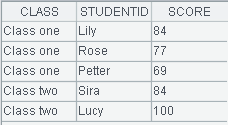
|
|
A |
|
|
1 |
=to(1,5) |
|
|
2 |
=json(A1) |
[1,2,3,4,5] |
|
3 |
['a':3,'b':4,'c':4] |
|
|
4 |
=json(A3) |
"['a':3,'b':4,'c':4]" |
|
5 |
=json@s(A3) |
['a':3,'b':4,'c':4] |
|
6 |
=json@d("ds1","STUDENTID") |
[{"STUDENTID":"Lily"},{"STUDENTID":"Rose"},{"STUDENTID":"Petter"},{"STUDENTID |
|
7 |
=json@m("ds1","STUDENTID","SCORE") |
{"Lily":84,"Sira":84,"Petter":69,"Lucy":100,"Rose":77} |
|
8 |
=json@m("ds1") |
{"Class two":"Lucy","Class one":"Petter"} |
|
9 |
=json@a("ds1","SCORE") |
[84,77,69,84,100] |
|
10 |
=json@v(ds1.select(#1)) |
["Class one","Class one","Class one","Class two","Class two"] |
long()
Description:
Convert a string or a number to a 64-bit long integer.
Syntax:
long(string)
long(number)
Parameter:
|
string |
The string expression you want to convert; its value must be a string that consists of a long integer which has 64 bits or less; for a value with more than 64 bits, the result of long(string) is imprecise and its fractional part, if any, will be truncated |
|
number |
A number; its value must be a long integer which has 64 bits or less; for a value with more than 64 bits, the result of long(number) is imprecise and its fractional part, if any, will be truncated |
Return value:
A 64-bit long integer
Example:
Example 1: long("1234567") Return 1234567
Example 2: long(1234567.789) Return 1234567
number()
Description:
Convert a string to a 32-bit integer, 64-bit integer or 64-bit floating-point number.
Syntax:
number(string)
Parameter:
|
string |
A string expression to be converted, whose value should be a numeric string |
Return value:
A 32-bit integer, 64-bit integer or 64-bit floating-point number
Example:
Example 1: number("123") Return 123
Example 2: number("123f") Return 123.0
Example 3: number("123.45") Return 123.45
Example 4: number("123.456d") Return 123.456
rmb()
Description:
Convert a floating-point number or a decimal (two decimal places at most) to Chinese yuan written in capitalized characters.
Syntax:
rmb(numberExp)
Parameter:
|
numberExp |
A data value expression |
Return value:
Character type
Option:
|
@t |
Write currency value in capitalized traditional Chinese characters |
Example:
Example 1: rmb(10123456789.12) Return "壹佰零壹亿贰仟叁佰肆拾伍万陆仟柒佰捌拾玖元壹角贰分"
Example 2: rmb@t(10123456789.12) Return "壹佰零壹億貳仟三佰肆拾伍萬陸仟柒佰捌拾玖元壹角貳分"
sequence()
Description:
Convert an array to a sequence.
Syntax:
sequence(list)
Parameter:
|
list |
An array |
Return value:
A sequence
Example:
Example 1: sequence( list(1,3,5,7,9)) Return [1,3,5,7,9]
string()
Description:
Convert an object to string type, during which formatting is permitted.
Syntax:
string(expression{, format}:loc)
Parameter:
|
expression |
The constant object or the expression to be converted to a string |
|
format |
A format string used to format the result of parameter expression |
|
loc |
Language name, which is case-insensitive and applies only to datetime data; the most commonly used languages are Chinese (zh) and English (en); see esProc function A.sort() to know about other languages supported |
Return value:
Character type
Option:
|
@q |
Enclose the string specified in parameter expression in double quotes and ignore parameter format |
|
@e |
Escape the undisplayable character; represent the tab, carriage return, line break in string expression with the escape characters; if there are single quotes, double quotes or an escape character in the string, add an escape character before them; ignore parameter format when the option is present |
|
@u |
With @e option, if there is a character using large character set in string expression, convert the character to a Unicode one |
Example:
Example 1: string(123)
Return "123"
Example 2: string(arg1,"yyyy MM dd")
arg1 is a date parameter whose value is 1972-09-09; the return value is "1972-09-09"
Example 3: string(3456.9876,"¥#,##0.00")
Return "¥3,456.99"
Example 4: string(5/6,"0.00%")
Return 83.33%
Example 5: string@q(A5)
The content of A5 is the tab-separated a b, a, b; the return value is "a b", where string a b is enclosed with the double quotation marks and the escape character is displayed
Example 6: string@e(A6)
The content of A5 is the result of Example 5, and the expression returns \"a\tb\"; do not display the character tab after the string is escaped and add escape character to the double quotes
Example 7: string@u(A8); the content of A8 is “中国”, and the return value is \u4E2D\u56FD。
Example 8: string(date("2009-02-23"),"MMM dd,yyyy":"en") Return Feb 23,2009。