Cdc
1. CdcCli external library offers Cdc external library functions. The directory containing files of Cdc external library is: installation directory\esProc\extlib\CdcCli.
2. A JRE version 1.7 or above is required. To use a custome JRE, users need to configure java_home in config.txt under installation directory\esProc\bin. Just skip this step if the JRE version is adequate.
3. To use the CdcCli external library, you need to have the data synchronization tool.
The data synchronization tool is located in DebeziumCli directory ([installation directory]\esProc\extlib\DebeziumCli). This tool works through Debezium (support 3.0.0 version or above) to store the changes resulted from data addition, deletion or modification performed on the database (support MySQL and PostgreSQL for the time being) in the multizone composite table.
The Raqsoft core jars for this external library are [installation directory]\esProc\extlib\CdcCli \scu-cdc-cli-2.10.jar and [installation directory]\esProc\extlib\DebeziumCli \scu-debezium-2.10.jar.
Besides the two core jars, there are also the following files in DebeziumCli directory:
antlr4-runtime-4.10.1.jar
connect-api-3.8.0.jar
connect-json-3.8.0.jar
connect-runtime-3.8.0.jar
debezium-api-3.0.0.Final.jar
debezium-connector-binlog-3.0.0.Final.jar
debezium-connector-mysql-3.0.0.Final.jar
debezium-connector-postgres-3.0.0.Final.jar
debezium-core-3.0.0.Final.jar
debezium-ddl-parser-3.0.0.Final.jar
debezium-embedded-3.0.0.Final.jar
debezium-storage-file-3.0.0.Final.jar
debezium-storage-kafka-3.0.0.Final.jar
fastjson-1.2.76.jar
jackson-annotations-2.16.2.jar
jackson-core-2.16.2.jar
jackson-databind-2.16.2.jar
jackson-module-afterburner-2.16.2.jar
kafka-clients-3.8.0.jar
log4j-1.2.17.jar
mysql-binlog-connector-java-0.31.0.jar
mysql-connector-j-9.0.0.jar
postgresql-42.2.14.jar
slf4j-api-1.7.30.jar
slf4j-reload4j-1.7.36.jar
Note: The third-party jars are encapsulated in the compression package and users can choose appropriate ones for specific scenarios.
There are another two other files:
log4j.properties
start_server.bat
4. Here is how to perform data synchronization:
(1) Modify the java path in start_server.bat. jre11 or a higher version is required. Below is the content of start_server.bat:
set EXECJAVA="D:\Java\jdk-11\bin\java"
%EXECJAVA% -Xms128m -Xmx1024m -cp .;*;../../lib/*; com.scudata.lib.debezium.DebeziumCollect %1 %2
(2) In a directory on the same level as start_server.bat, create the configuration file mysql.properties or postgres.properties as needed. Below is content of the configuration file:
# Custom, unique connector name
name=testName
# Connector class name, which varies with different databases. Here we use MySQL as an example
connector.class=io.debezium.connector.mysql.MySqlConnector
# File-based offset persistence
offset.storage=org.apache.kafka.connect.storage.FileOffsetBackingStore
offset.storage.file.filename=F:/tmp/dbz/storage/mysql_offsets.dat
offset.flush.interval.ms=60000
# Database server name
database.server.name=myDatabase
# The current database’s numeric ID, which is random by default
database.server.id=59059
# Database IP address and port number
database.hostname=localhost
database.port=3306
# Database connection username and password
database.user=username
database.password=password
# Database name
database.dbname =myDBname
# Set time zone
database.connectionTimeZone=GMT+8
# List of monitored data tables separated by comma
table.include.list=myDBname.table1,myDBname.table2
# Name of custom table level topic
topic.prefix=sync
# Replication slot name
slot.name=slotName
# Specify the location holding the database frame history storage
schema.history.internal=io.debezium.storage.file.history.FileSchemaHistory
schema.history.internal.file.filename=F:/tmp/dbz/storage/schemahistory.dat
# Set snapshot mode
snapshot.mode=always
# Use the third-party interface to handle data type
decimal.handling.mode=double
numeric.handling.mode=numeric
# Data conversion, for which time type format is specified
converters=scudataConverter
scudataConverter.type=com.scudata.lib.debezium.ScudataConverter
scudataConverter.schema.name=io.debezium.scudata.type.scudataConverter
scudataConverter.format.date=yyyy-MM-dd
scudataConverter.format.time=HH:mm:ss
scudataConverter.format.datetime=yyyy-MM-dd HH:mm:ss
scudataConverter.format.timestamp=yyyy-MM-dd HH:mm:ss
scudataConverter.format.timestamptz=yyyy-MM-dd HH:mm:ss
scudataConverter.format.timestamp.zone=GMT+8
scudataConverter.format.timestamptz.zone=UTC
(3) Start MySQL or PostgreSQL database.
(4) Start data synchronization tool. The startup command and parameter explanation are as follows:
start_server.bat parameter 1 parameter 2
Parameter 1: The directory holding data files to be synced, which can be an absolute path or a relative path.
When data sync is finished, a dirout directory will be automatically generated in this path for storing the multizone composite table. The parameter value is the current directory by default, and this parameter cannot be omitted alone;
Parameter 2: The .properties configuration file to be connected, which is mysql.properties by default.
For example, start_server.bat F:/tmp/myTest postgres.properties means that configuration file postgres.properties is used and files generated from data sync will be stored in the specified directory F:/tmp/myTest/dirout.
(5) Then perform data addition, deletion or modification on data in the database, the updates will be recorded in the multizone composite table generated in dirout directory:
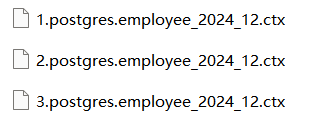
“postgres.employee_2024_12.ctx” records all data changes of postgre database’s employee table in December, 2024. A new multizone composite table will be created to record changes in the next month.
4. The external library functions working on the multizone composite tables generated from data sync are cdc_collect() and cdc_merge(). Look them up in 【Help】-【Function reference】to find their uses.