Exporting pseudo table to SPL file
After finishing defining a pseudo table in demo.glmd, you may want to perform more operations on the pseudo table in SPL. How? Just export the pseudo table definition to a SPL file:
Open demo.glmd, click File - Export pseudo tables to SPL file on the menu bar to select path and name of the SPL file to which a pseudo table will be exported:
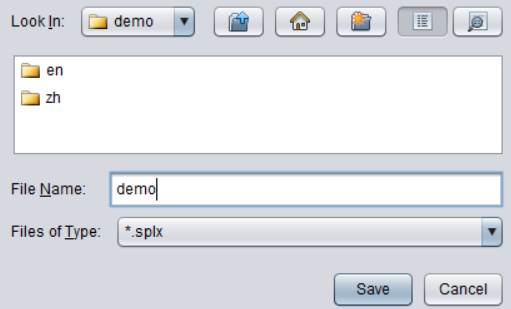
Click “Save” button and data in the pseudo table is successfully exported to the SPL file:

View the SPL file in esProc:
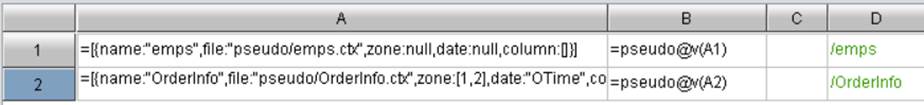
The pseudo table definition is stored as a JSON string. Now we can perform computations on the pseudo table using SPL scripts.