Upload
After a cluster server management service is selected, you can use this menu to upload a local file to the service’s configuration file directory (config), library file directory (lib), main directory or search path.
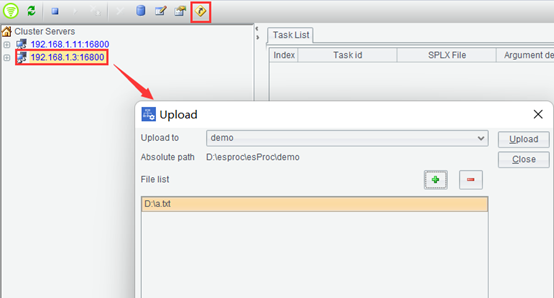
Upload to: Select the target directory to which the file is uploaded.
Absolute path: The specific directory to which the file is uploaded.
![]() :
Add a
to-be-uploaded file.
:
Add a
to-be-uploaded file.
![]() :
Delete a file from from the list of to-be-uploaded files.
:
Delete a file from from the list of to-be-uploaded files.
Upload: Execute the upload operation to upload the files in the list of to-be-uploaded files to the cluster server management service’s target path.
Note: To avoid application runtime errors, make sure you do not dierctly upload an esProc core jar (like esproc-bin/ext/ent-xxxxxxxx.jar) to library file directory lib.