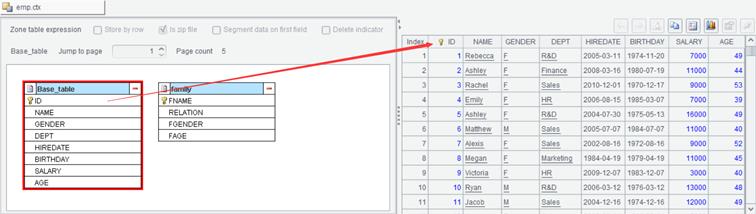Pre-aggregate
Create index file for a composite table and then we use the Pre-aggregate functionality to group and summarize certain fields in advance in an effort to speed up computations on an upper-level function.
Click CTX -> Cube -> New to enter the following pre-aggregation window:
Set grouping field and aggregate expression:


Name: The name of the pre-aggregated data cube.
Grouping Field: Set a grouping field by which data is grouped.
Aggregate Expression: Can be an aggregate function, which can be sum/count/avg/max/min/top.
Top N: When the aggregation function is top(), this property needs to be configure.
Click Execute button to finish the pre-aggregation.
Click CTX -> Cube -> Browse Data to view the created pre-aggregation file.